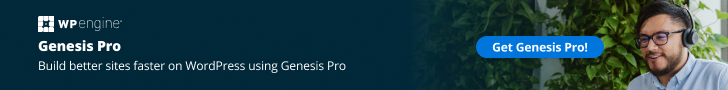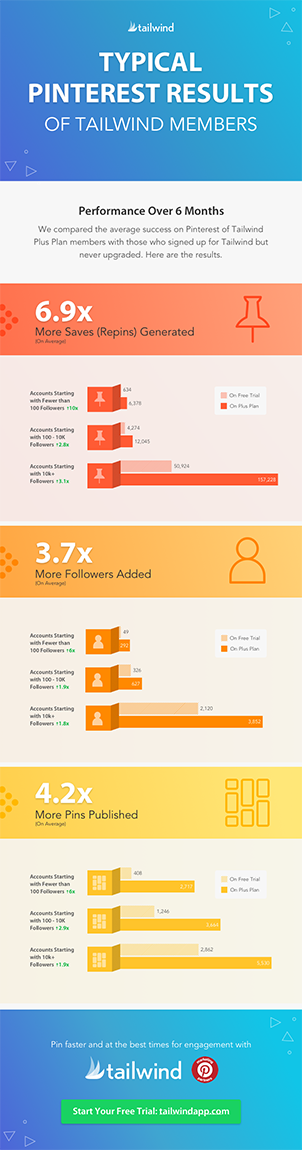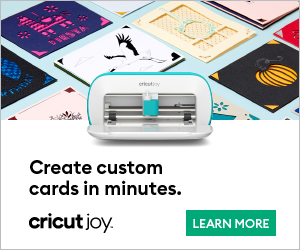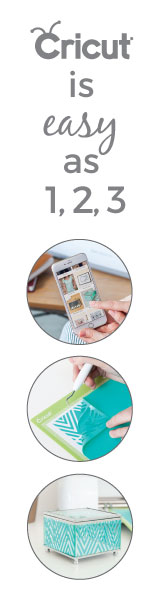In this post I’m going to show you how to save valuable time repinning and increase your blog traffic.
TIME-we never have enough of it. I will show you how you can spend more time making cute things for your blog or having more time for yourself and spend less time pinning, which can be sooooo time consuming. No?
By using the Tailwind Pinterest Scheduler you can generate a steady stream of pins without spending hours a day pinning.
When I started using the Tailwind Pinterest Scheduler the first thing I immediately noticed was a gain in traffic to my website and because I was spending less time pinning, I had more time to devote to creating new blog posts.
Instead of spending hours a day I now only spend 30 minutes a week pinning and traffic to my website has grown and so has my followers on Pinterest.
Pinterest Board Tips:
Do you belong to other Pinterest boards? Many bloggers have community boards in addition to their regular boards. For example, I have a community Craft Room Party board and a community Recipe Party board. That means if you are a member of the board you can pin to it.
Why do you want to pin to someone else’s board?
Say that board has 50,000 followers. When you pin to their board you just put your pin in front of 50,000 new people! Then they repin and so on and so on. This can gain you significant traffic.
So, go to some Pinterest profiles and check to see if they have any community boards.
If you want to join their board you can send a request through Pinterest or send them an email with your Pinterest email information so they can find you.
These community boards along with your Pinterest boards all show up in the Tailwind Pinterest Scheduler so you can select what board you want to pin to right from the Scheduler.
The Tailwind Pinterest Scheduler lets you select what time(s) and days you want to pin a pin. Or you can let the Scheduler pick the times automatically based on your Pinterest board activity.
Because you link your Pinterest account to Tailwind they track your pin traffic and let you know how your pins are doing so you can see which ones are getting the most pins.
You can also see how many new followers you are gaining.
They also have a Tailwind Blog you can follow.