When it comes to editing photo’s I have used several online programs that are easy to use with just a point and click. You don’t have to install any software editing programs or learn how to build the program before you can understand how to use it! The online sites I am sharing with you today are: 1) Free. 2) Easy to use, and 3) You don’t have to install any software in order to use them!
There are even a few that are very similar to Photoshop. So if you don’t want to pay a lot of $$$ for Photoshop, now you don’t have to! You. Are. Welcome. 🙂
If you want to learn more about how to take photo’s try taking a Photography Class. You will learn tips – from planning before the shoot to editing afterwards, and all the details in between.
- PicMonkey-PicMonkey is easy to use with well integrated tools and an easy-to-use interface. It’s Free or you can pay $4.99 a month for additional features. It offers a lot of free features so it’s not always necessary to pay the $4.99 a month and there is not software you have to download. PicMonkey has a lot of great tools for editing people, too. It has some great blemish-fixing tools, including airbrushing, wrinkle-removers and even “mascara” and lip tints. It also has loads of sticker overlays, like mustaches and party hats, as well as a host of borders and textures to easily add flair to your photos. They even created a special addition of graphics, fonts, and fun photo decorating tools for special occasions and holidays such as Halloween, Christmas, Snowflakes, etc.
- Pixlr-Pixlr is the best free photo editing program that is a carbon copy of Photoshop. Pixlr has many of the same functions as Photoshop, and the layout is on-point, complete with a customizable user interface with resizeable and moveable menus. Pixlr even has the same keyboard shortcuts as Photoshop. (you. are. welcome. :))
- iPiccy-Is also similar to Photoshop with a lot of easy point and click features.
- Photobucket-Photobucket made a lot of edits to their photo editing software last year. Now they offers many options that are easy to use and you can store your photos right onto their website. Just create a Free account, load your photo’s and edit.
- SumoPaint-SumoPaint has a lot of great features for Free or you can pay a one-time lifetime fee for additional features. I never needed to pay for the features since the Free version offered many options. It’s has an easy-to-use interface and inspiring tools.
- Fotor-Fotor has a wide selection of filters, with sticker-like overlays to add hearts and bow ties to your photo’s similar to PicMonkey.
- Seashore-Seashore is an open-source image editor for OS X. Seashore is a user-friendly free image editing software of OS X but lacks may special feature photo editing options.
- PicFull– PicFull is the basic of all basics. If you want the simplest photo editing point and click features, this one is it. If you want to simply apply a easy filter onto your photo quickly, Picfull offers many simple options.
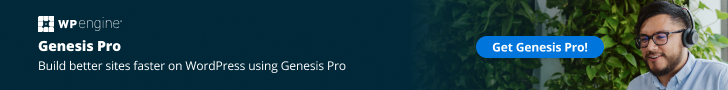








Pingback: Best FREE Online Photo Editing Sites-Friday Freebies – My Blog